Smart Ways to Appear Offline on Instagram in 2025

Smart Ways to Appear Offline on Instagram in 2025
Understanding Instagram's Active Status Features
In today's digital age, managing your online presence is crucial. With the rise of social media platforms like Instagram, many users are concerned about their visibility. One important aspect of Instagram is the active status feature, which shows when you are online. This can lead to unwanted interactions or messages. Understanding how to control your active status on Instagram is essential for maintaining privacy and managing online interactions effectively.
You might wonder about the how to appear offline on Instagram. This article will provide various methods, including turning off your active status and exploring privacy settings. Additionally, it will touch on the implications of maintaining anonymity on Instagram and the benefits of reducing your online visibility.
Turning Off Active Status on Instagram
The first step in managing your presence on Instagram is to turn off your active status. This feature allows users to see when you're online or when you have read their direct messages. Fortunately, you can easily disable this feature in your settings.
To disable active status, follow these steps:
- Open the Instagram app and go to your profile.
- Tap on the menu in the top right corner and select Settings.
- Navigate to Privacy and look for Activity Status.
- Toggle off the option that says Show Activity Status.
By doing this, you ensure others cannot see when you are active, allowing you to enjoy a more private Instagram experience.
Using Airplane Mode for Privacy
Another effective method to appear offline on Instagram is by utilizing airplane mode. This feature temporarily disables your internet connection, allowing you to use Instagram without being seen online.
Here’s how you can implement this strategy:
- Before opening Instagram, enable airplane mode on your device.
- Open Instagram and interact with the app without an internet connection.
- Once you have finished, close the app completely before turning off airplane mode.
This method helps you avoid sending online signals and enhances your privacy.
Hiding Online Status in Conversations
Controlling visibility in individual conversations is another important aspect of managing your online presence. You can manage messages on Instagram by muting conversations or blocking users if necessary.
Here’s how to do it:
- To mute a conversation, go to your direct messages and select the chat you wish to mute.
- Tap on the chat name at the top, then choose Mute Messages or Mute Video Chats.
This allows you to limit interactions without appearing rude to others and helps you keep your Instagram interactions more private.
Making Your Profile Private
One of the most effective ways to reduce your exposure on Instagram is by switching to a private account. A private profile allows only your approved followers to see your posts and stories, enhancing your overall privacy on the platform.
To make your profile private on Instagram, follow these steps:
- Go to your profile and tap on the menu.
- Select Settings, then Privacy.
- Toggle on the Private Account option.
This method not only helps maintain your privacy but also adds a layer of control over who can interact with you on the platform.
Adjusting Notification Settings
Another key aspect of managing your privacy is adjusting your notification settings. By disabling notifications for messages, you can further limit your interactions on Instagram.
To do this:
- Go to Settings and tap on Notifications.
- Select Messages and toggle off the notification settings.
This allows you to check messages on your terms, without being alerted every time someone reaches out, further contributing to your online invisibility.
Managing Privacy Settings on Instagram
Exploring the Privacy Options
Another key element to consider when intending to hide online status on Instagram is to thoroughly explore the privacy options available. Instagram offers various settings that can help you keep your profile managed, ensuring that only those you trust have access.
To delve deeper into your privacy settings:
- Visit the Privacy section under Settings to manage your account visibility, including options to hide followers on Instagram.
- Here you can also block users, extensively limiting who can interact with you or see your updates.
Utilizing these settings can help you create a personalized viewing experience on Instagram, allowing you to enjoy the platform while safeguarding your privacy.
Archive Stories to Reduce Visibility
Archiving stories is an excellent strategy for maintaining privacy on Instagram. If you prefer to share moments but do not want them permanently visible to your followers, story archiving can help.
To use this feature:
- Go to your profile, tap on the three lines in the top-right corner, and select Archive.
- Here, you can view your archived stories, which are hidden from your followers.
This keeps your profile clean while still allowing you to save memories without public visibility.
Using a Secondary Account
If you want to manage interactions on Instagram more effectively, consider creating a secondary account. This provides an alternative space to post content without feeling pressured about visibility and interactions.
When using a secondary account:
- Keep it separate from your main account to control what you share with different audiences.
- Use it purely for private sharing with trusted friends to better manage your online image and presence.
This method enhances your control over visibility and reduces unwanted attention.

Limiting Engagement by Unfollowing Users
Another straightforward method to improve your privacy is by unfollowing users who you don’t want interacting with you on the platform. Less engagement leads to a more private experience.
To effectively manage your follower list:
- Review your follower list and remove those who you do not wish to engage with regularly.
- This can simplify your feed while enhancing your privacy on the platform.
By cultivating quality interactions over quantity, you can create a more enjoyable and private Instagram experience.
Preventing Unwanted Messages
Finally, preventing unwanted messages is crucial in managing your online privacy. Instagram allows you to control your incoming message requests.
To minimize exposure:
- Go to Settings, select Privacy, and navigate to Messages.
- From there, adjust who can send you messages and limit them to just your followers.
This helps manage interactions and avoid unwanted conversations on the platform.
Maintaining Anonymity on Instagram
Utilizing Privacy Features to Stay Off the Radar
Employing Instagram's various privacy features is essential for those wanting to maintain anonymity. Tools such as hiding your activity status and adjusting online control strategies can greatly improve your online experience.
To customize your online status:
- Review your settings regularly to make sure your privacy is adequately set for your preferences.
- Consider enabling features that allow you to control your visibility more effectively without negatively impacting your interactions.
This provides a comprehensive approach to enhancing your privacy on Instagram, allowing you to surf through posts without bringing unwanted attention to your visible status.
Using Third-Party Applications for Enhanced Privacy
For those seeking robust online privacy, third-party applications can help. These can assist you in managing notifications and online status controls more efficiently.
However, be cautious and research thoroughly before using third-party applications to ensure they are secure and compatible with Instagram's evolving features.
Insights from Expert Recommendations
Experts in social media privacy recommend regularly reviewing your account settings and staying informed about Instagram updates concerning privacy features. Staying updated allows users to navigate Instagram privacy settings more effectively and adapt to any policy changes.
Implementing a combination of the strategies discussed can significantly enhance your online anonymity and control over your Instagram presence.
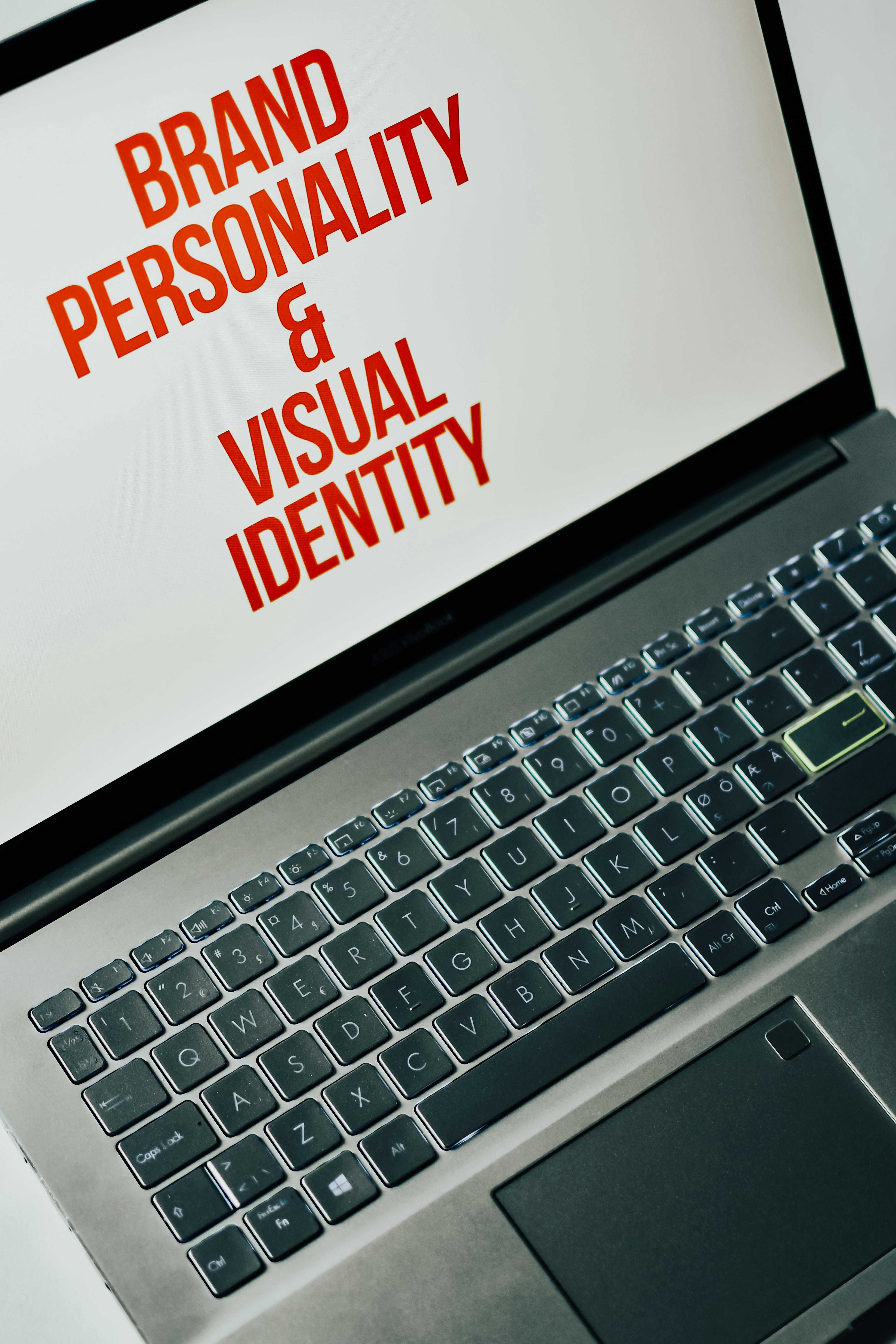
Q&A: Common Questions About Instagram Privacy
How can I hide my online status on Instagram?
You can hide your online status by going to Settings > Privacy > Activity Status, and toggling off the option to show your activity status. This prevents others from seeing when you are active.
Is it possible to archive stories on Instagram to maintain privacy?
Yes, Instagram provides an option to archive stories. You can find this feature in your profile settings, which allows you to save stories privately.
What should I do if I receive unwanted messages on Instagram?
If you're getting unwanted messages, you can restrict or block users. Go to their profile, tap the three dots, and select Block or Restrict.
How does making my account private affect my followers?
Making your account private means that only approved followers can see your content. This provides better control over who interacts with you.
Are there any methods to appear offline without changing settings?
Yes, using airplane mode can help you appear offline by disabling your internet connection while using the app.