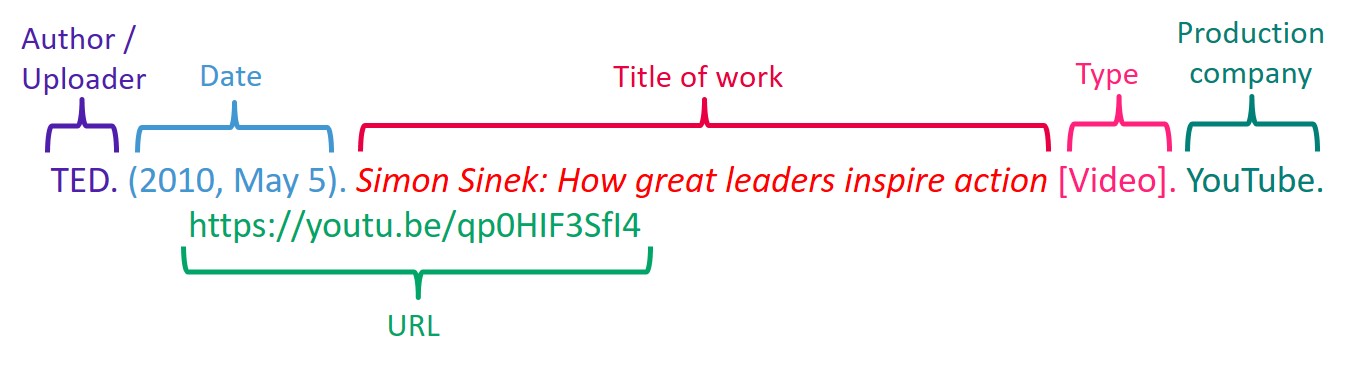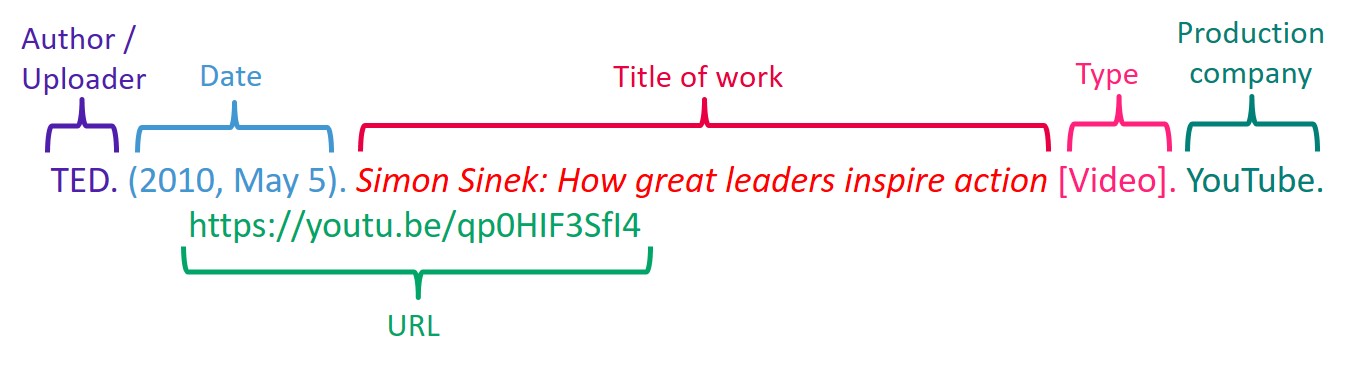Apply Now
Effective Ways to Unpin Someone on Snapchat in 2025
Snapchat has evolved into one of the leading social media platforms, facilitating unique ways to connect through its innovative messaging features. One such feature is the ability to pin friends in your chat list for easy access. However, there may come a time when you need to unpin someone on Snapchat. Whether your relationship with that contact has changed or simply to declutter your chat list, knowing how to manage your pinned chats is essential for an organized Snapchat experience.
This article serves as a comprehensive guide to unpinning a friend on Snapchat, detailing the steps you need to follow and tips for optimizing your friend list management. We will explore the Snapchat pin feature, the user interface for unpinning, and best practices in chat organization.
Key Takeaways:
- Understand the Snapchat pin and unpin features
- Step-by-step instructions on how to unpin contacts
- Tips for managing your Snapchat friend list effectively
Understanding the Snapchat Pin Feature
Before diving into unpinning, it’s essential to grasp the functionality of the Snapchat pin feature. Essentially, pinning a friend allows you to keep them at the top of your chat list, making it easier to initiate conversations. This is particularly beneficial for frequently contacted friends, enabling quicker access during your daily interactions.
On the platform, pinned chats are highlighted visually, denoting their importance in your communication flow. Understanding how to unpin someone on Snapchat not only helps in managing your friend list but also contributes to a smoother mobile experience.
This brings us naturally to the steps needed to remove pinned friends on Snapchat effectively.
Step-by-Step Guide on How to Unpin a Contact on Snapchat
Unpinning a contact from your Snapchat chat list is straightforward. Below are easy-to-follow steps:
1. **Open Snapchat**: Launch the app and navigate to the camera screen.
2. **Access Your Chat List**: Swipe right to access your chats. This will present all messages and conversations.
3. **Identify Pinned Friends**: Look for the friends marked with a pin icon at the top of the list.
4. **Press and Hold on the Chat**: Locate the contact chat you wish to unpin and press and hold for options.
5. **Select Unpin**: After holding, a menu will pop up. Here, select the "Unpin" option from the list.
Following these steps will successfully unpin the selected friend, allowing you to manage your chat list better and tailor it according to your current preferences.
Using Snapchat Settings to Unpin Contacts
Another method to unpin a friend involves using Snapchat settings. While this may feel more daunting than the first method, it provides additional options for customizing your chat experience.
1. **Open Settings**: Tap on your profile icon at the top left, then gear icon to access settings.
2. **Go to Chat Settings**: Scroll down to the "Manage" section and tap on "Chat."
3. **Review Pinned Friends**: In the chat settings, you will find a list of all pinned friends.
4. **Unpin from Settings**: Select the friend you wish to unpin and follow the provided prompts to confirm your choice.
Using Snapchat settings to unpin someone gives you an overview of all your interactions and helps maintain a clean interface.
Managing Pinned Friends: Best Practices
Once you have mastered how to unpin someone on Snapchat, consider adopting some best practices for managing your pinned friends:
Assessing Your Pinned Contacts Regularly
Regularly reviewing your pinned chats can help keep your friend list relevant. If you notice particular contacts are not in frequent communication, unpinning them can help streamline your chat list, making it simple to find those you interact with the most.
Customizing Your Chat Settings for Enhanced Interaction
Snapchat offers various chat settings that can be customized to enhance your interaction experience. Setting custom notifications for pinned friends can prioritize messages from the most important contacts.
Understanding Unpin Differences on Snapchat
It’s crucial to understand the difference between simply unpinning a contact and blocking or removing them from your friends list. Unpinning only removes them from the top of your chat list, while blocking will cut off any communication entirely.
Support for Snapchat Unpinning
If you encounter any issues while unpinning someone or navigating through Snapchat settings, there is ample support available.
Access Snapchat Help Center
The Snapchat Help Center provides detailed guides and troubleshooting instructions for users. This is particularly useful for those unfamiliar with the mobile app's unpin features.
Engaging with Snapchat Community
Engaging with the Snapchat community on platforms like Reddit or Twitter can also be beneficial. Users often share their experiences and tips for managing chats more effectively.
Conclusion: Organizing Your Snapchat Chats
In conclusion, managing your friend list on Snapchat through the pin feature plays a vital role in optimizing your chat experience. By unpinning friends and utilizing the app’s settings, you not only declutter your interaction space but also facilitate better engagement with your crucial contacts. Whether you’re looking to refine your chat list or simply learn how to unpin someone effectively, following these guidelines ensures you maintain a streamlined and enjoyable Snapchat environment.
Regularly checking and organizing your pinned chats, along with leveraging support systems, can significantly improve your user experience on Snapchat.