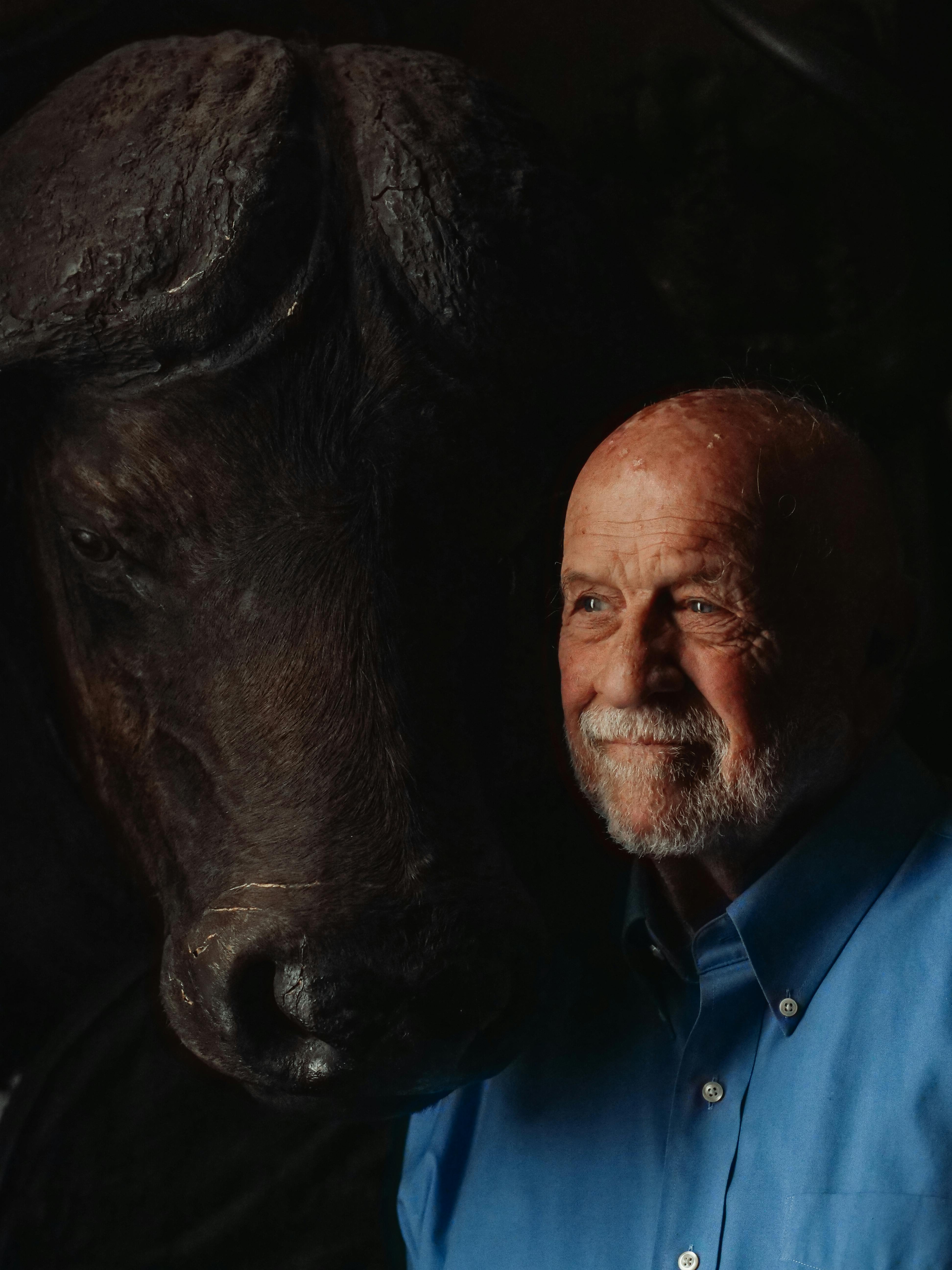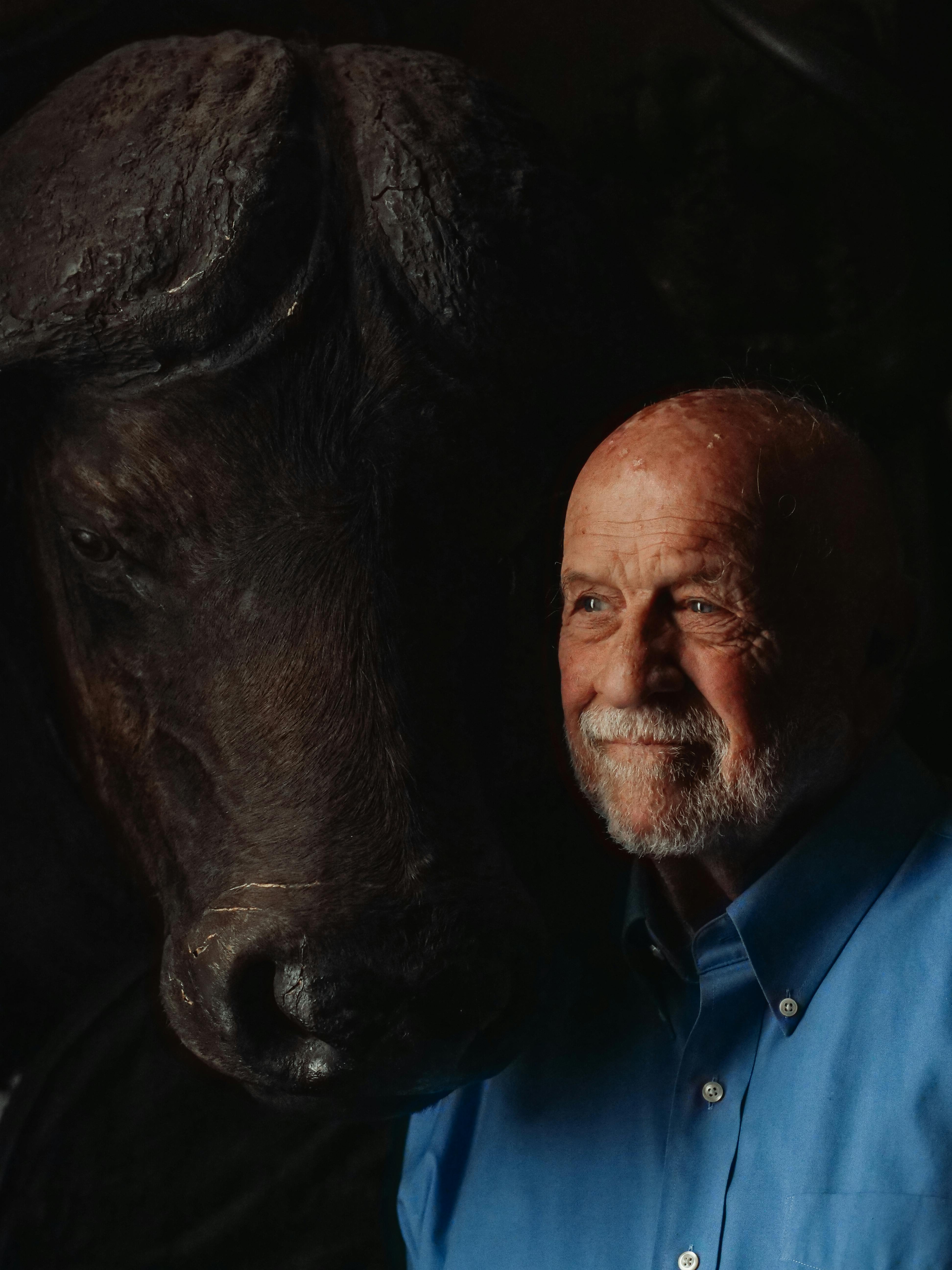Apply Now
How to Properly Italicize Text in Discord
Discord has made a significant impact in the world of messaging and community engagement, especially with its unique formatting options. One of the most effective ways to emphasize your text is through italics. Understanding how to properly italicize messages in Discord can greatly enhance your communication skills within the platform. This guide will explore the process of italicizing text using Markdown, the benefits of using italic formatting to emphasize your points, and provide practical tips for better messaging.
Using italics not only makes your messages visually engaging but also helps in clarifying your tone. Whether you're highlighting a specific idea or expressing sarcasm, italics can help convey your message more effectively. This comprehensive guide will lead you through the ins and outs of Discord text formatting, ensuring your messages stand out every time you chat.
**Key Takeaways:**
- Learn the simple Markdown format for italicizing messages.
- Discover the benefits of using italics for effective communication on Discord.
- Find out tips and tricks for enhancing your text styling in Discord chats.
Understanding Discord Formatting Options
Having a firm grasp of text formatting options available on Discord can enhance your messaging experience significantly. Beyond italics, Discord supports various styles including bold and strikethrough. This section will cover how these formatting techniques, paired with italics, can improve clarity and expressiveness in your messages.
There's a simple rule when it comes to using formatting on Discord—Markdown. Markdown is a lightweight markup language that specifies how text should be styled. Familiarizing yourself with Discord's Markdown formatting is essential if you wish to communicate effectively. For example, italic text can be achieved by wrapping your text in either asterisks (*) or underscores (_).
**How to Use Markdown in Discord:**
- **Italics**: *Your text here* or _Your text here_
- **Bold**: **Your text here** or __Your text here__
- **Strikethrough**: ~~Your text here~~
These simple commands allow users to express themselves in richer ways and create visually appealing messages. Discord users should utilize these techniques to enhance their interactions within the community.
Taking this concept further, let’s dive into the actual mechanics behind italicizing text.
How to Italicize Messages in Discord
When you want to draw attention to a specific part of your message, italicizing text is one of the simplest yet effective methods. The process is straightforward and can transform an ordinary message into a more engaging one. Here’s a step-by-step approach for formatting italic text on Discord.
**Step-by-Step Instructions**:
1. Decide what part of your message needs emphasis.
2. Begin and end that portion with either asterisks (*) or underscores (_).
- For example:
- To italicize the word "Hello", you would write: *Hello* or _Hello_.
3. Send your message, and it will automatically display in italics.
Common Mistakes:
- Forgetting to close the formatting can lead to unformatted text.
- Using multiple types of formatting on the same word can render it confusing.
Using italics can be particularly effective in highlighting things like titles of books, important topics in a discussion, or simply to add flair to your text, making your conversations more vibrant.
**Example Use Cases**:
- Sharing book recommendations: “I loved *The Great Gatsby*!”
- Emphasizing feelings: “I’m *really* excited for this event!”
With these basics established, let’s explore more advanced text formatting options on Discord.
Advanced Discord Text Styling Techniques
Once you become comfortable using italics, exploring advanced text styling can further enhance your communication effectiveness. Advanced formatting techniques include combining various styles and creating emphasis within a single message.
**Combining Styles**: You can create bold and italic text in one go by mixing the formatting symbols. For instance, ***Your text here*** will produce bold and italicized text simultaneously.
**Creating Lists and Other Text Tricks**: Using bullet points or numbers can also make your text stand out even more. Consider formatting your messages to provide clarity in discussions:
- Use asterisks for bullet points:
- * Item one
- * Item two
By strategically employing these formatting tricks, your messages will not only look professional but also be easier to read and engage with, inviting more interaction from your peers.
Learn how these techniques tie into Discord's broader communication strategies as we discuss practical tips for user engagement on the platform.
Practical Tips for Engaging Text on Discord
Creating engaging text is key to user interaction in online communities. On Discord, it’s essential to understand how formatting can impact conversations. Here are some practical tips to enhance your discord messaging:
1. **Be Clear and Concise**: Avoid cluttering your messages with too much formatting; it can confuse the reader. Instead, focus on clarity, emphasizing words or phrases that matter.
2. **Leverage Emojis**: Combining text formatting with emojis can convey emotions effectively. For instance “I’m *excited* 🎉 for our meeting!” blends emphasis with joyful expression.
3. **Know Your Audience**: Tailor your messaging style based on the group you're interacting with. Casual groups may enjoy playful formatting, while formal communities might prefer simplicity.
4. **Maintain Consistency**: Establish a style guide for your group if applicable. By keeping messages consistent in formatting, you create a professional atmosphere that enhances communication.
5. **Test Your Formatting**: Before sending important messages, consider previewing them to ensure the formatting appears as intended. This can save time in correcting misformatted messages.
Effective use of formatting not only enhances messages but also encourages more dynamic conversations. Proper formatting can lead to richer discussions, ensuring everyone in the chat remains engaged.
**Transitioning to Unique Text Styles**: With advanced tips established, let’s find out more about creative ways to engage through unique text styles.
Utilizing Unique Text Styles in Discord Conversations
Exploring unique text styles can bring a new level of creativity to your conversations on Discord. Available Markdown options allow users to play around with formatting to create a more personalized messaging experience.
**How to Experiment with Text Styles**:
- **Custom Fonts and Colors**: While Discord does not support custom fonts natively, you can utilize bots available on the platform to bring color and variety into your text.
- **ASCII Art**: For an artistic touch, users sometimes transform text into ASCII art. It’s a fun and engaging way to enhance your messages visually.
**Creating Impactful Messages**:
- Start with a creative line: “*When words fail, music speaks*.”
- Share inspirational quotes or humor: “*Let’s make this channel the best!* 🎨”
Incorporating these unique styles not only makes your messages stand out but also adds a sense of personality, thus enhancing engagement within your community.
Common Discord Formatting Mistakes to Avoid
Even experienced users can stumble when it comes to formatting text in Discord. Here are the most common errors and practical fixes to ensure your messages are always clear and appealing.
**Over-Formatting**: One of the most prevalent mistakes is applying too many formatting styles to a single message. This can confuse the reader. Stick to one or two styles per message for clarity.
**Ignoring Text Length**: Long blocks of text can overwhelm users. Break up messages, use paragraphs, and utilize formatting strategically to highlight important sections.
**Failure to Proofread**: Misformatted text due to typos can detract from your message. Taking a moment to review before hitting send can save future clarification work and maintain professionalism.
By being mindful of common pitfalls, you can enhance your proficiency in Discord messaging.
**Bridging to Final Thoughts**: Finally, let’s prepare for a Q&A section to clarify any remaining doubts about Discord text formatting.
Q&A: Your Questions About Discord Formatting Answered
As we explore the nuances of italicizing text and Discord formatting, several questions often arise. Below are some common inquiries along with insightful answers.
**Q1: Can I format text on mobile Discord?**
Yes! Similar Markdown commands apply on mobile devices. Use asterisks or underscores around your text to italicize or combine formats.
**Q2: Are there any bots that can enhance text formatting?**
Absolutely, many Discord bots can add functionality for text formatting beyond what's offered natively. You can explore bot settings for customizing your messages.
**Q3: What's the best way to ensure everyone sees my emphasized points?**
Using italics combined with bold formatting usually ensures emphasis is clear. Additionally, consider using bullet points to summarize key points effectively.
**Q4: How do I create a welcome message with styled text?**
You can format a welcome message using italics for emphasis, e.g., "*Welcome to our server!* We’re glad to have you!"
With these tips and tricks in mind, you’ll be ready to tackle Discord formatting like a pro.
Conclusion
Mastering the art of italicizing text in Discord can significantly improve your messaging experience and user engagement. By leveraging various formatting techniques, including Markdown, and recognizing common pitfalls, you’ll establish clearer communication and create more vibrant conversations. As you step into the world of creative messaging, remember these principles to enhance your interactions effectively.
For further information about formatting and other tips, consider referring to the in-depth Discord Markdown Guide. Happy chatting!