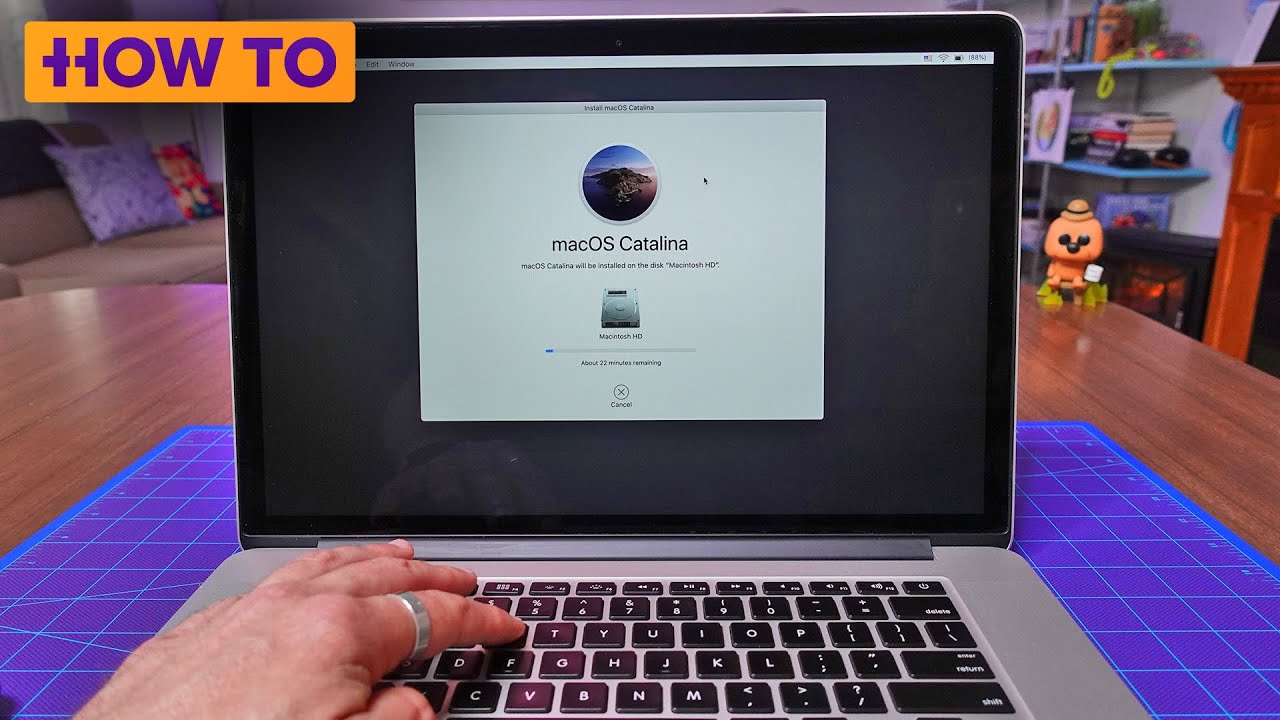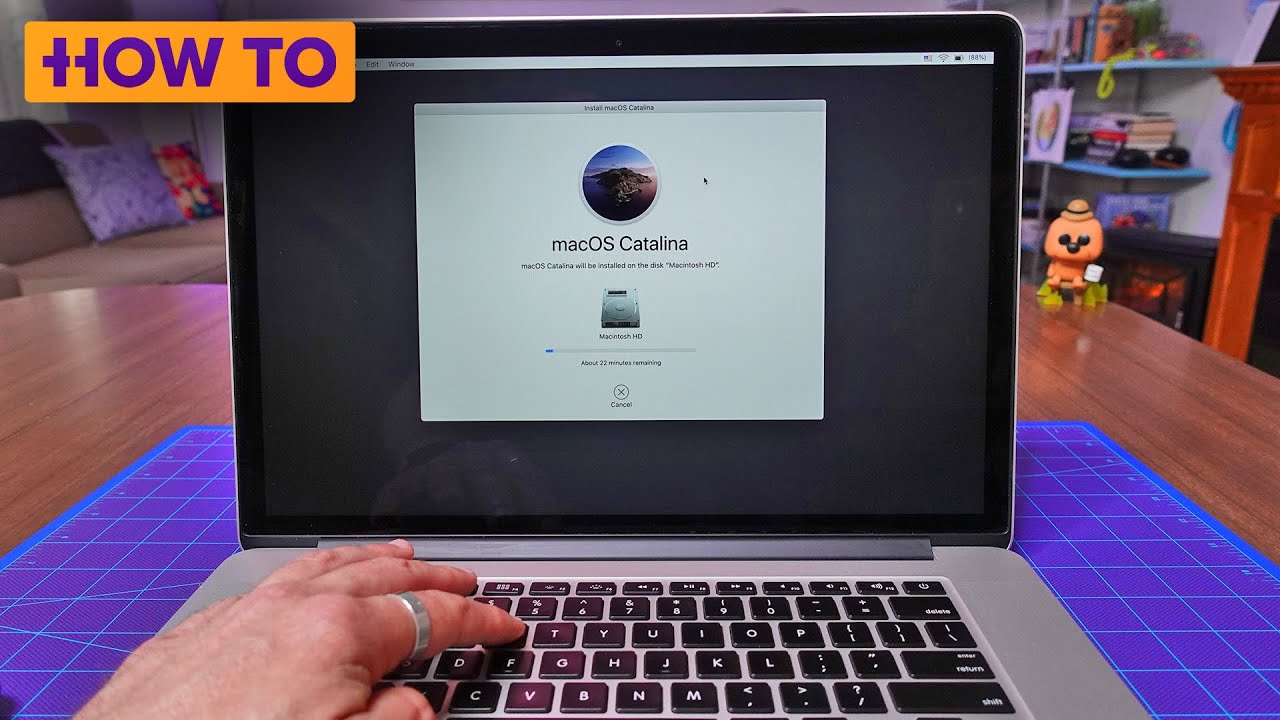Apply Now
Essential Guide to Clean Your Mouse Pad in 2025
Cleaning your mouse pad is often overlooked, yet it plays a crucial role in maintaining hygiene and enhancing your workspace's overall efficiency. A clean mouse pad not only ensures smoother mouse movement but also promotes better mouse tracking, which is vital for productivity, especially for gamers and professionals who rely on precision. Over time, mouse pads can accumulate dirt, oils from your hands, food particles, and other debris, making regular cleaning essential.
In this article, we'll delve into the practical ways to clean your mouse pad efficiently in 2025. We'll cover various cleaning methods suited for different mouse pad types, offer tips for effective maintenance, and highlight the importance of maintaining mouse pad hygiene. By the end of this guide, you'll know the best practices for keeping your mouse pad fresh, prolonging its life, and ensuring optimal performance.
Understanding Mouse Pad Materials and Types
Different mouse pads are made from various materials, each requiring specific care methods. Knowing the material of your mouse pad will help you choose the right cleaning method to ensure longevity and prevent damage.
Common Mouse Pad Materials
Mouse pads typically come in three primary materials: fabric, rubber, and plastic. Fabric mouse pads often have a smooth texture for optical mice, while rubber pads provide a non-slip base. Plastic pads are known for their durability and ease of cleaning. Each type has its unique cleaning requirements, making it essential to identify your mouse pad’s material.
Fabric vs. Plastic Mouse Pads
When it comes to cleaning, fabric mouse pads generally require more care due to their tendency to absorb spills and stains. They can often be machine washed but should be air-dried to prevent warping. On the other hand, plastic mouse pads can be wiped down with a damp cloth and mild detergent, making the cleaning process quicker.
Identifying Mouse Pad Texture
Texture plays a significant role in mouse pad functionality. Some pads have a glossy finish, while others have a rough texture designed for improved grip. Understanding your mouse pad's texture helps determine the right cleaning solution. For instance, abrasive cleaners can damage glossy surfaces, whereas textured pads might tolerate more scrubbing.
Best Ways to Clean Your Mouse Pad
Cleaning your mouse pad doesn't have to be a chore. Here, we outline various methods to effectively clean both fabric and hard mouse pads.
Step-by-Step Process for Cleaning Fabric Mouse Pads
To clean a fabric mouse pad, start by shaking off any loose debris. Prepare a mixture of mild soap and warm water. Using a soft cleaning cloth, wet it in the solution, wring it out, and gently scrub the surface of the pad. Rinse it under cool water and lay it flat to dry, avoiding direct sunlight which can fade its color.
How to Wash a Hard Mouse Pad
For hard mouse pads, begin by wiping away crumbs with a dry cloth. Then, use a damp cloth with mild detergent to scrub the surface. Rinse thoroughly to remove any soap residue, and dry the pad with a clean towel before placing it back on your desk.
Cleaning Solutions for Mouse Pads
Opt for eco-friendly cleaning solutions whenever possible. Vinegar mixed with water is a natural disinfectant that can effectively remove stains. Avoid harsh chemicals that might degrade the material. For stubborn stains, rubbing alcohol on a cotton ball can work wonders without damaging most surfaces.
Routine Mouse Pad Maintenance for Longevity
Regular mouse pad cleaning is vital for preserving its texture and protecting your mouse's functionality. Developing a consistent maintenance routine will extend the lifespan of your mouse pad.
How Often to Clean Your Mouse Pad
It's a good habit to clean your mouse pad at least once a month, but this can vary depending on usage. If you eat or drink near your workspace or have pets, consider cleaning it every two weeks to prevent build-up.
Tips for Storing Mouse Pads Properly
When not in use, store mouse pads flat to avoid creasing. Rolling fabric pads can also lead to distortion over time. Keeping them in a clean, dry place further enhances their longevity by preventing dust accumulation.
Preventing Mouse Pad Damage
Avoid exposing your mouse pad to direct sunlight or heat sources, as this can cause fading or warp the materials. Ensure that your workspace remains clean to minimize dust and dirt accumulation, prolonging both the mouse pad's life and maintaining a clean work environment.
Advanced Cleaning Techniques for Mouse Pads
In some situations, more advanced cleaning practices may be necessary, particularly for heavily soiled pads.
Deep Clean Mouse Pad Techniques
For a deep clean, consider soaking fabric mouse pads in a solution of warm water and mild detergent for 30 minutes. Follow up with a thorough rinse and air dry. For plastic pads, a gentle scrub with a soft-bristled brush can help remove ingrained dirt without damage.
Cleaning After Spills
Prompt cleaning is essential after spills. Blot the area with a microfibre cloth to absorb excess liquid, and then clean with the appropriate method for the material. Avoid rubbing the stain, as this may push it further into the fabric.
Safe Cleaning Agents for Mouse Pads
Always opt for mild soaps or commercially recommended cleaning agents designed for mouse pads. Ensure that any cleaning agent used is safe for the specific material of your mouse pad to avoid damage.
Common Mouse Pad Issues and Troubleshooting
Even with regular maintenance, you may encounter issues with your mouse pad that require troubleshooting.
Identifying Stains on Mouse Pads
Recognizing the source of stains—be it oil, ink, or food—can help in choosing the right cleaning agent. Regular inspection will aid in identifying persistent stains early.
Mouse Pad Odor Issues
If your mouse pad develops an odor, it may be due to accumulated bacteria. Wash the pad thoroughly and allow it to dry completely in a well-ventilated area to eliminate any lingering smells.
Monitoring Mouse Pad Cleanliness
Keep track of your mouse pad's condition. If you notice decreased performance or increased wear, it may be time for a more thorough cleaning or replacement.
Q&A Section: Mouse Pad Cleaning FAQ
How Often Should I Clean My Mouse Pad?
It's recommended to clean your mouse pad at least once a month. However, frequency can increase based on usage and environmental factors.
Can I Wash My Mouse Pad in the Washing Machine?
Most fabric mouse pads can be machine washed using a gentle cycle. Verify the manufacturer's recommendations before washing.
What Is the Best Way to Remove Stains from a Mouse Pad?
Using a cloth dampened with a solution of soap and water or a commercial stain remover specifically designed for mouse pads is effective.
Conclusion
In conclusion, keeping your mouse pad clean is essential for both hygiene and functionality. By following the outlined methods for cleaning and maintaining your mouse pad, you can enhance its longevity and ensure optimal performance. Remember, a clean mouse pad not only looks better but also contributes significantly to productivity. So, implement these cleaning habits to enjoy a more efficient and healthier workspace.