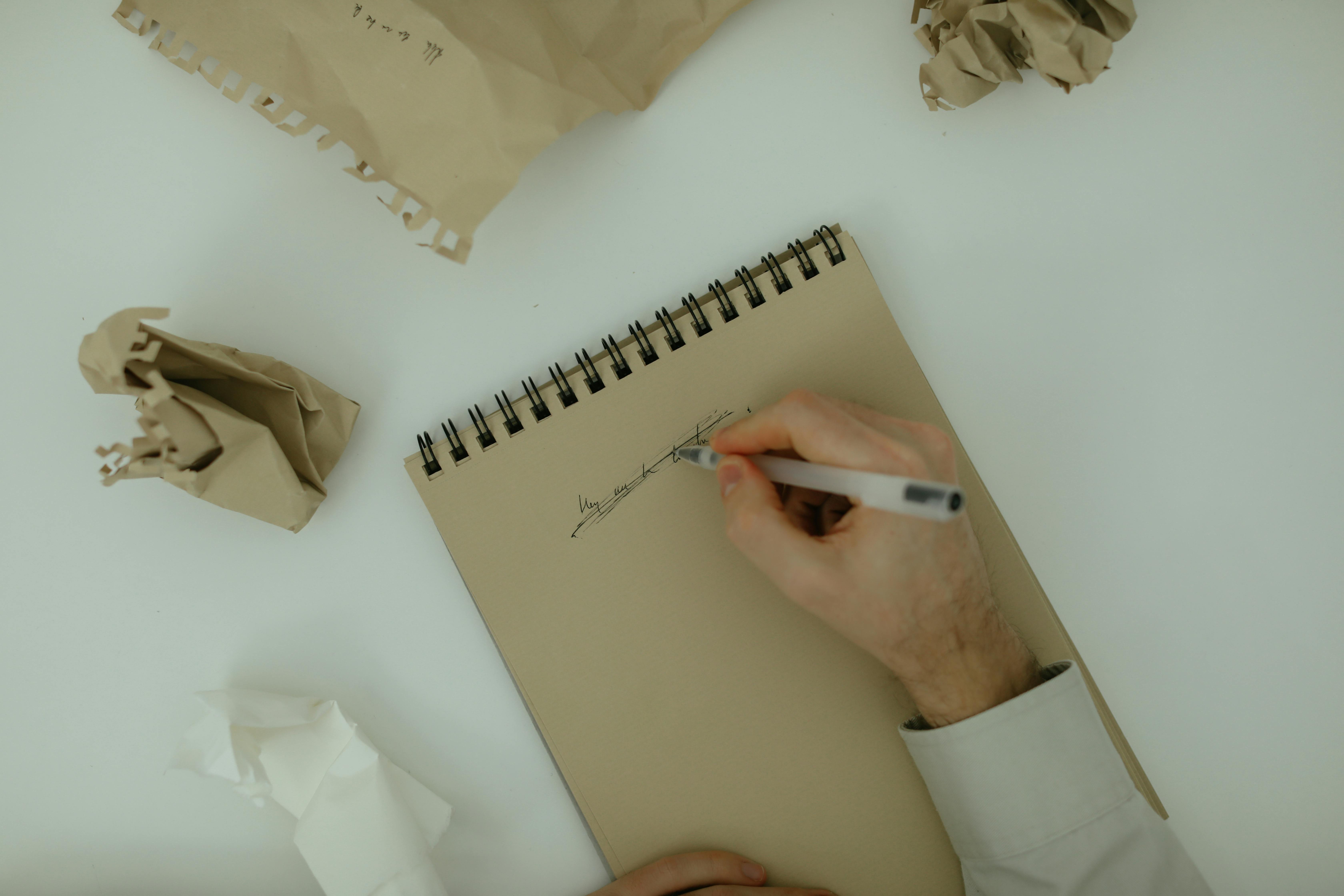Easy Steps to Cancel Your Crunchyroll Membership in 2025

Apply Now
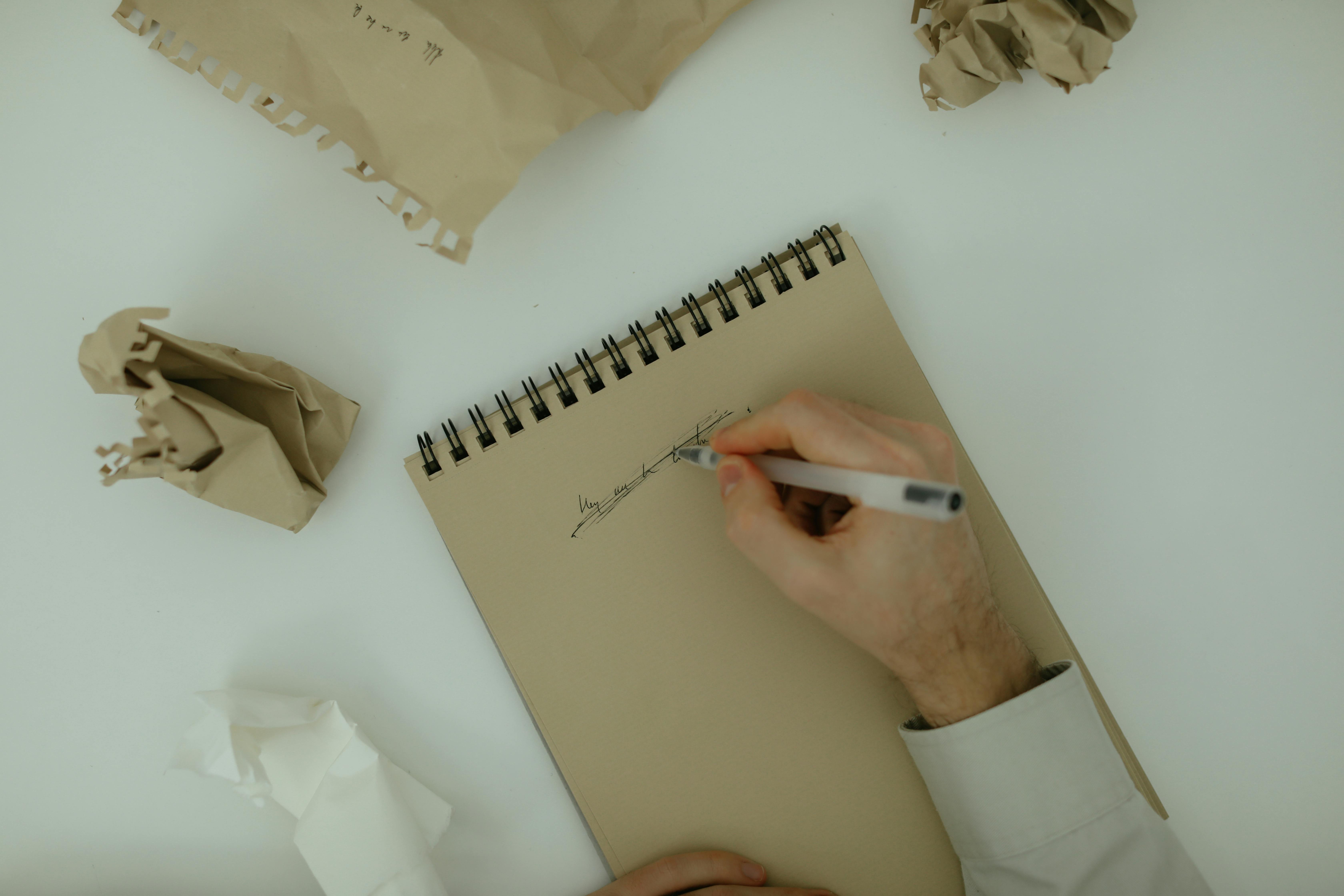

Easy Steps to Cancel Your Crunchyroll Membership in 2025
Understanding Crunchyroll Subscription Options
Having a subscription with Crunchyroll offers a wide array of anime and manga, catering to enthusiasts and casual viewers alike. However, there may come a time when you choose to end your Crunchyroll membership. Familiarizing yourself with the different membership options, including free trials and premium plans, is crucial for knowing your cancellation rights. Crunchyroll's subscription plans often include features like ad-free viewing and access to exclusive content, making it important to evaluate what you might miss before making the decision to unsubscribe. When considering how to navigate your Crunchyroll account settings, keep in mind that understanding these membership types will aid your decision-making process. Whether you are thinking about stopping your subscription temporarily or permanently, having an overview of your options and the terms of service can clarify your path forward.Crunchyroll Subscription Cancellation Steps
Canceling your Crunchyroll subscription can be a straightforward process when you have a clear understanding of the steps involved. First and foremost, whether you are looking to stop Crunchyroll membership through the app or website, ensure you are logged into your account. For those utilizing the app, navigate to the account settings from the menu. Select 'Membership' and then look for the cancellation option. Conversely, if you are using the website, you will go through a similar process by accessing 'Account Settings' followed by 'Subscription.' Completing these steps guarantees that you will be able to manage or finalize your Crunchyroll cancellation process smoothly.Canceling Your Membership Through the Crunchyroll App
To cancel your Crunchyroll membership via the app, follow these essential steps: 1. Launch the Crunchyroll app on your device. 2. Log in to your account. 3. Tap on the 'Profile' icon. 4. Access 'Settings', then choose 'Membership'. 5. Select 'Cancel Membership' and follow the prompts to confirm. This method allows users to easily unsubscribe from Crunchyroll without needing a computer, ensuring that mobile users can manage their subscriptions conveniently.Canceling Your Membership via the Website
For those preferring to cancel through the Crunchyroll website, the steps are equally straightforward: 1. Go to the Crunchyroll website and log in. 2. Click on your profile name in the top right corner to access account settings. 3. Under 'Account Settings', locate the 'Subscription' tab. 4. Click on 'Cancel Membership' and confirm your cancellation. Remember to look out for a cancellation confirmation email, which provides proof of your cancellation and helps manage any potential disputes concerning your subscription status.Understanding Crunchyroll Cancellation Policies
Before moving ahead with canceling your account, it's essential to review Crunchyroll's cancellation policies. This knowledge helps ensure your cancellation process is in line with their guidelines. Crunchyroll typically allows members to cancel at any time, but understanding the implications—such as the potential loss of access until the end of the billing cycle—can prevent unexpected surprises. Every member might have different experiences depending on their subscription type and renewal dates, so being informed about how to handle billing-related queries is also important.Refunds and Other Considerations
Returning to Free Membership or Seeking Refunds
If you cancel Crunchyroll's premium membership, are you able to return to a free subscription seamlessly? Although returning to free status is usually automatic after cancellation, any outstanding fees may impact your last billing cycle. If you are eligible for a refund, it's vital to know how to request it properly from Crunchyroll. The refund process typically involves submitting a support ticket or contacting customer service directly. Provide all necessary information, such as your account details and the reason for requesting a refund, to streamline this process.Contacting Crunchyroll Support for Assistance
If you encounter issues while canceling your Crunchyroll account, do not hesitate to reach out for help. Crunchyroll support can guide you through account settings and provide assistance tailored to your needs. This can be done through various channels, including email, chat support, or the Crunchyroll Help Center. Utilizing their FAQs and community forums can also be beneficial, as many common issues may have already been resolved by fellow users. This proactive approach helps ensure you maintain a positive experience with their services.What's Next After Canceling Your Subscription?
After successfully canceling your Crunchyroll subscription, it’s a good time to explore other streaming options available in the market. Each platform has distinct offerings, and finding the right fit can rejuvenate your viewing experience. If you still have questions about the Crunchyroll cancellation process, retracing your steps through the member settings may help solidify your understanding. Moreover, if you think about re-subscribing in the future, keeping your account on hold allows for easy resumption.Finalizing Your Crunchyroll Cancellation
Having gone through the necessary steps, it's crucial to finalize your cancellation process. Ensure that you receive the cancellation confirmation email for your records. This serves as proof that you acted within the specified cancellation deadlines for a smooth closure of your account. Additionally, reflecting on your experience can help improve future interactions with Crunchyroll or other similar services. Evaluating what content quality you enjoy most can shed light on what your next streaming choice should be.