Effective Ways to Stop Sharing Location Without Them Knowing
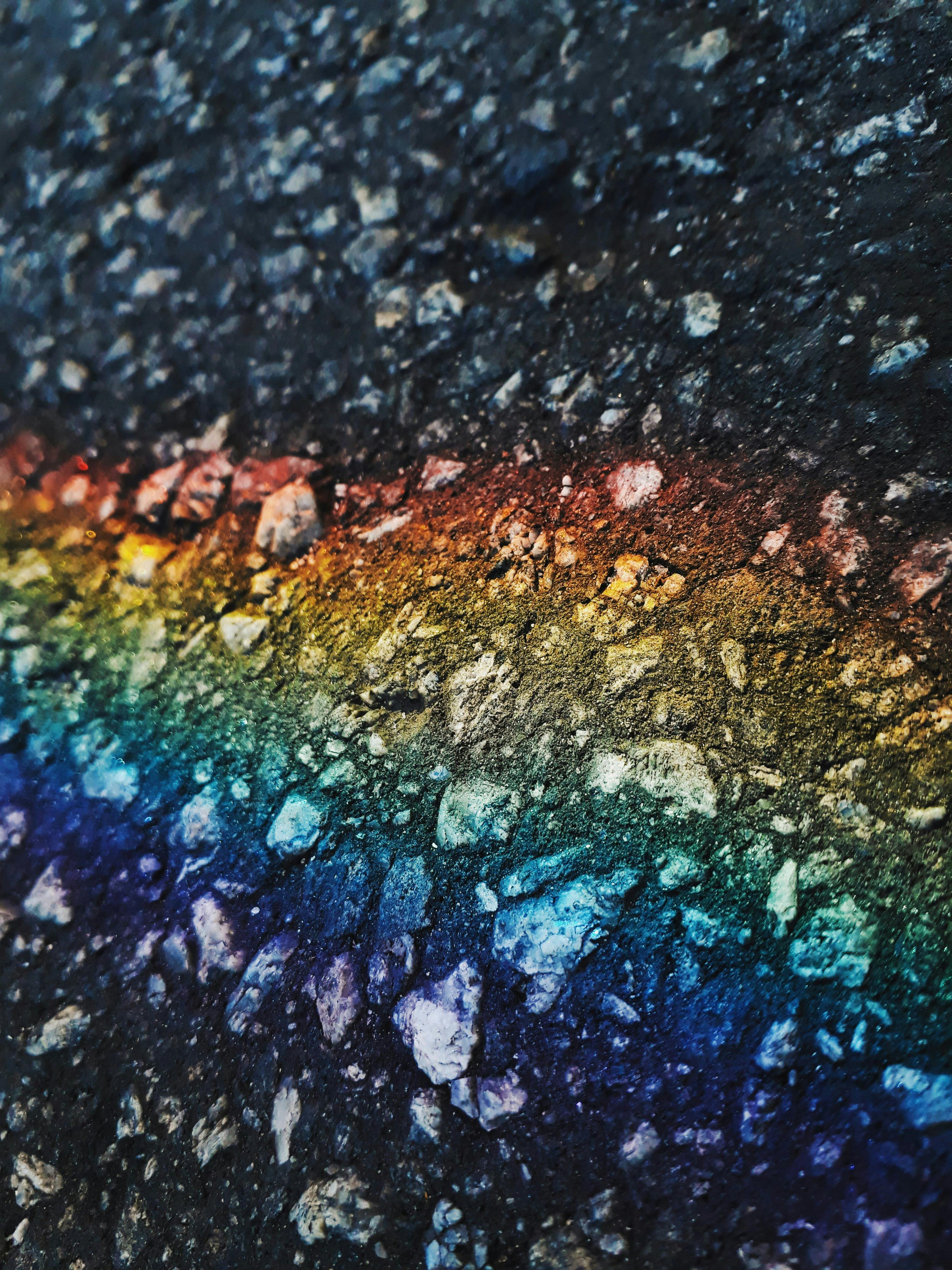
Effective Ways to Stop Sharing Location Without Them Knowing
Understanding Location Sharing and Its Implications
Location sharing is a feature integrated into many smartphones and applications that allows users to share their geographical location with others. This can be beneficial for coordinating meetups or ensuring safety. However, there are times when individuals may wish to stop sharing location without notifying those with whom their location has been shared. Understanding the implications of location sharing is crucial for maintaining location privacy and ensuring personal safety.
In today's digital age, managing your location settings effectively allows you to control who can access your whereabouts. With various apps and built-in smartphone features offering location sharing capabilities, navigating these settings can be complex. Therefore, knowledge of how to adjust these settings and maintain privacy is essential.
Overall, this guide will detail methods for disabling location sharing discreetly, including tips for modifying app permissions and smartphone location settings.
Control Location Access in Your Smartphone Settings
The first step in managing location settings is to understand your device's privacy settings. Most smartphones offer manageable location permissions that allow you to selectively control which apps can access your location. By disabling location services for certain apps, you can significantly restrict location sharing, preventing unwanted access to your location data.
To adjust these settings, navigate to the privacy section of your smartphone. Here, you’ll find options related to location access. For example, on an iPhone, you can go to Settings > Privacy > Location Services. On Android devices, it's typically found under Settings > Location. From there, review the apps listed, and choose to either turn off location sharing, or adjust permissions for specific apps based on your preferences.
Disabling Location Sharing in Individual Apps
Several popular applications enable sharing your location with others, such as social media platforms and mapping services. If you wish to hide location from a specific person without raising suspicion, it's important to delve into each app's settings. Most apps will have options for managing location visibility.
For example, in WhatsApp, you can either stop sharing your live location by going to the chat with the specific person and toggling off the location sharing feature. Similarly, on social media platforms like Facebook, visit the location settings to manage who can see your location updates.
Don't forget that some apps come with built-in location tracking features that can be disabled in their privacy settings. Be proactive about reviewing and adjusting these permissions as needed.
Customizing Location Sharing Notifications
One effective strategy to stop sharing my location without alerting others is to adjust your notification settings. Many smartphones provide options to mute or hide notifications associated with location sharing, preventing others from receiving alerts when you update or change your sharing preferences.
For instance, on iOS, you can customize notification settings by navigating to Settings > Notifications. Here, you can selectively turn off notifications for individual apps that facilitate location sharing. Likewise, Android users can modify notification settings in similar sections to ensure that location update notifications are minimized.
Utilizing Airplane Mode to Stop GPS Sharing
Another quick method to prevent location tracking is to enable Airplane mode. This action disables all wireless communications, including GPS, effectively stopping any location sharing until you turn it off. While this might not be a permanent solution, it can serve as a temporary measure in specific scenarios.
Be mindful, however, that enabling Airplane mode also disconnects internet access and cellular service, which might not be ideal for all situations. Nonetheless, it serves as an effective way to stop GPS sharing without notifying contacts.
Reviewing and Modifying Shared Location Settings
It’s prudent to regularly review the applications you’ve authorized to access your location and make changes as necessary. Begin by accessing your device’s location settings to audit which apps have location permissions. Delete any unnecessary or outdated permissions.
For iPhone users, this can be accomplished by going to Settings > Privacy > Location Services and reviewing the list of apps. For Android, access Settings > Location > App permission. Here, you can toggle access to prevent specific apps from viewing your location. This way, you can ensure that only trusted applications retain your location access.
Conclusion
By following the strategies outlined in this guide, you can effectively manage your location sharing settings and ensure your privacy is protected. Ultimately, understanding how to control who sees your location and regularly reviewing your settings is imperative for maintaining your personal space in a digitally connected world. Whether you need to limit location sharing or stop it altogether, there are many tools at your disposal to help you achieve your desired privacy level.