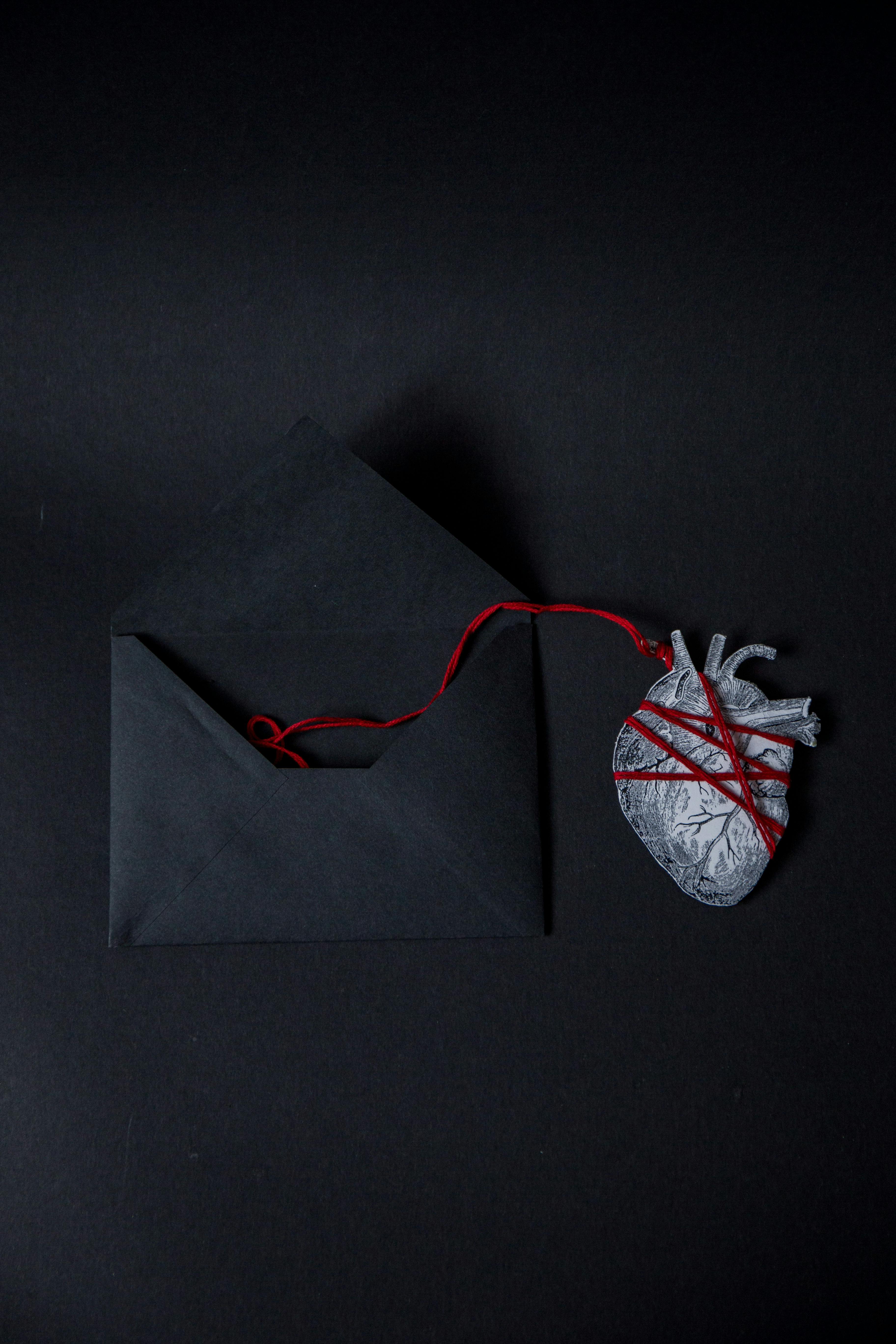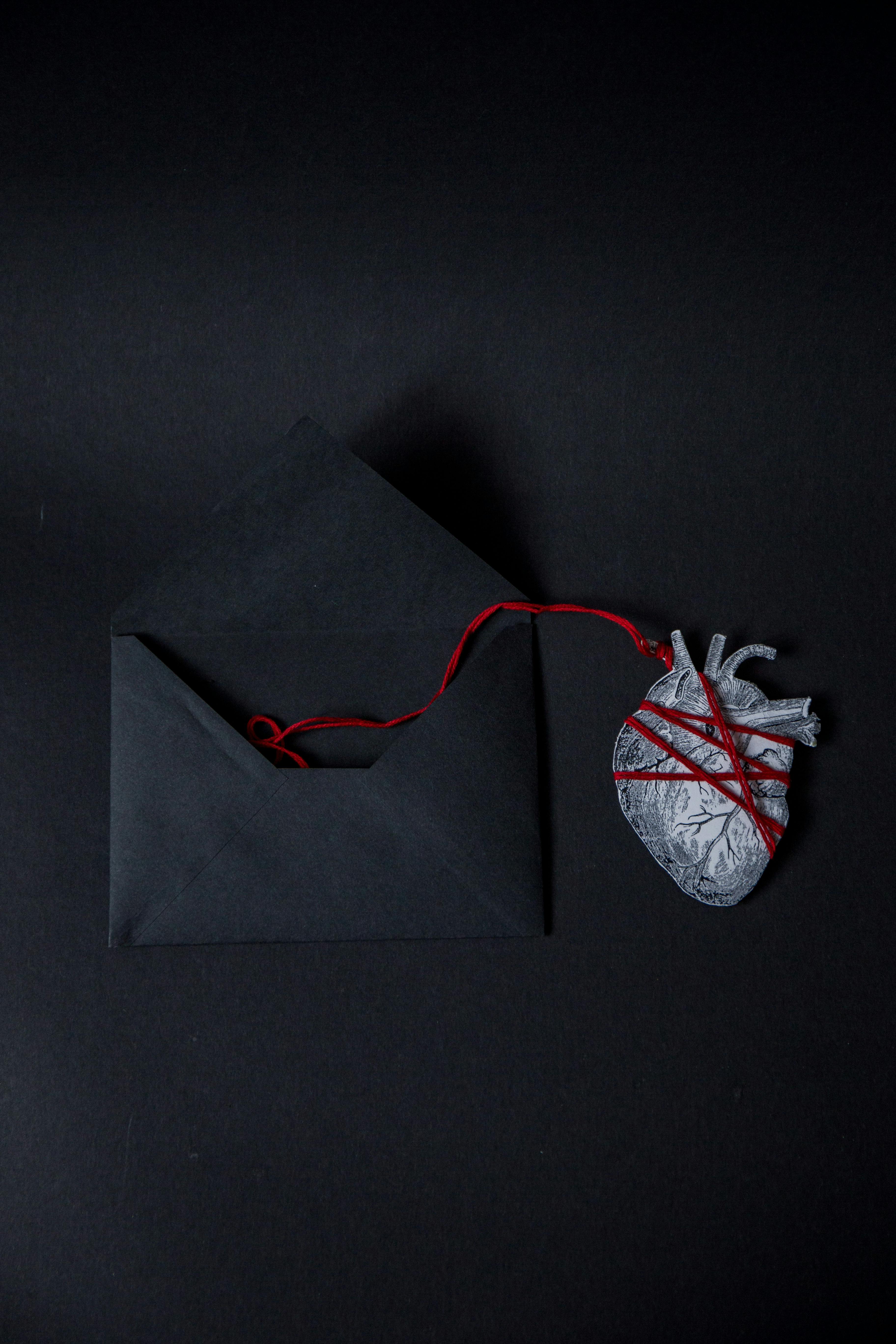Apply Now
Effective Ways to Remove a Hacker from Your Phone in 2025
Hacking incidents are becoming increasingly common as technology evolves, making it essential to understand how to effectively remove a hacker from your phone. Knowing the signs of hacking and effective mitigation strategies is vital for maintaining your privacy and security. In this article, we will explore various methods to detect, remove, and prevent hackers from accessing your mobile device. From recognizing suspicious behaviors to securing your online accounts, we’ll cover it all.
We will also highlight the importance of employing sound phone security tips that ensure your mobile device remains protected in the long run.
Key takeaways in this guide include understanding how to detect a hacker on your phone, practical steps for removing unwanted access, and preventive measures to maintain mobile device security effectively.
Identifying Signs of a Hacker on Your Phone
Understanding how to identify a hacker on your phone is the vital first step towards securing your device. Hackers often use subtle signs to indicate unauthorized access, and recognizing these indicators can significantly minimize damage.
Common Symptoms of Hacking
Some of the most common symptoms of hacking include strange activities on your phone, like unexpected app installations or unusually high data usage. Additionally, battery drain may occur due to malicious applications continuously running in the background.
For instance, if you notice that your device is functioning slower than usual, this could indicate the presence of malicious software consuming resources. Furthermore, frequent crashes and unexpected pop-up ads can indicate malware presence.
Monitoring App Permissions and Activity
Monitor app permissions regularly to identify any suspicious behavior. Many apps require broad permissions that may not align with their functionality. Keeping tabs on these permissions can help you detect unauthorized applications trying to access sensitive information.
You can use mobile security apps designed to identify malicious activity and track hacker access. By keeping your device regularly monitored, you can achieve a more secure environment.
Tracking Unauthorized Access
Utilizing built-in phone tracking features allows you to see who is accessing your data and identifies unusual login attempts. Enabling two-factor authentication will add an additional layer of security, which is crucial for protecting your accounts from unauthorized access.
This detection process opens the door to quickly remove hacker access and adopt stronger protective measures.
Evaluating Phone Settings
Regularly check your phone settings to ensure no unknown applications are granted administrative privileges. Additionally, evaluating your Wi-Fi connections and ensuring that you’re not linked to suspicious networks is essential for maintaining device integrity.
Transparent monitoring of phone settings ensures unauthorized access can be recognized promptly.
Engaging in Cyber Hygiene Practices
Practicing strong cyber hygiene, such as changing passwords frequently and using strong passwords, helps mitigate hacking risks. Educate yourself on common hacking signs, and consult professionals if you suspect your phone has been compromised.
Maintaining a vigilant approach enables a swift response to potential breaches.
Steps to Remove a Hacker from Your Mobile
Once you have recognized signs of hacking on your mobile device, take active steps to remove the hacker immediately. Implementing the following practical solutions will ensure your privacy is restored and your device is secured.
Using Malware Removal Tools
One of the most effective methods of removing hackers is by using reliable malware removal tools. These tools can scan for viruses, spyware, and even remove malicious apps. Tools like *Malwarebytes* deliver robust results in identifying and mitigating threats.
Regular scans significantly reduce the chances of data leaks and help ensure that your device remains malware-free.
Uninstalling Malicious Applications
Identify and uninstall any suspicious or unknown applications from your phone. Often, hackers use benign-looking apps as a front for the malicious code they operate. By uninstalling these applications, significant security risks can be mitigated.
Research indicates that keeping only trusted applications reduces exposure to hacking threats.
Resetting Your Phone to Factory Settings
If the threat persists even after taking preliminary action, you may need to reset your phone to factory settings. This method can significantly help in eradicating any form of unauthorized access or malware.
Always remember to back up your phone data before performing this reset, as it will erase all content on your device.
Updating Your Phone Software
Regular software updates offer essential security patches that protect against known vulnerabilities. Enable the auto-update feature or routinely check for software updates to ensure your operating system is up to date.
Operating on the latest software version considerably minimizes hacking risks on your device.
Changing Passwords and Enabling Two-Factor Authentication
After removing unauthorized access, it’s crucial to change all passwords associated with your accounts. Follow this up by enabling two-factor authentication on platforms that support it. This extra step provides an added layer of protection against future hacking attempts.
Securing your online accounts is integral to maintaining long-term mobile security.
Preventing Future Hacking on Your Smartphone
Once you have effectively dealt with a hacker, the focus must shift towards preventing any future incidents. Implementing proactive measures is essential in ensuring your mobile remains secure.
Using Secure Messaging Apps
Engaging with secure messaging apps ensures that sensitive conversations and data remain encrypted and protected from hackers. Apps like *Signal* and *WhatsApp* feature end-to-end encryption capabilities that safeguard your data transmissions.
Using these apps contributes to reducing hacking vulnerabilities, providing a safer communication platform.
Maintaining a Secure Wi-Fi Connection
Adopting a secure Wi-Fi connection can drastically influence your phone security. Avoid connecting to public Wi-Fi networks as they pose a substantial risk to your data. Instead, utilize a VPN for safer connections, especially when accessing sensitive information online.
Using VPN technology encrypts your internet connection, fortifying your device against potential hackers.
Regularly Reviewing App Permissions
Periodically reviewing app permissions will help you manage access to personal information effectively. Make it a habit to limit app permissions to only what’s essential for their functionality.
This practice limits exposure to unnecessary vulnerabilities while bolstering your phone's security.
Educating Yourself on Online Threats
Taking the time to educate yourself on online threats enhances your ability to respond effectively to potential hacking attempts. Awareness of hacking signs and social engineering techniques employed by cybercriminals can equip you to take swift action.
Staying informed about cybersecurity trends enables proactive management of your mobile security.
Q&A Section
What should I do if I suspect my phone has been hacked?
Begin by checking for unusual behavior, such as unknown applications or increased data usage. Utilize malware scanning tools and change your passwords. If the issue persists, resetting your phone to factory settings is advisable.
How can I ensure my phone is secure from hackers?
Regularly update your software, use strong passwords, monitor app permissions, and avoid connecting to public Wi-Fi. Employing secure messaging apps and activating two-factor authentication furthers your security.
Are antivirus tools effective in protecting my phone?
Yes, antivirus tools can effectively identify and remove malicious software, providing an extra layer of protection. Always choose reputable security software and keep it updated to counter evolving threats.
Can a factory reset remove a hacker from my phone?
A factory reset can remove any malware or unauthorized access but always back up your essential data beforehand, as this process erases all content.
What should I do if I encounter a phishing attempt?
Avoid clicking on suspicious links or providing personal information. Report the phishing attempt and educate yourself on identifying future threats to bolster your security.